e-Learning Snippets
e-Learning Snippets
Work Smarter,
Not Harder
Not Harder
Speed up your e-learning development with ready-to-use snippets for Articulate Storyline! This growing collection of free interactions, JavaScript codes, and templates helps you enhance your projects without starting from scratch. Simply copy, paste, and customize to fit your needs.
More snippets are coming soon. So check back regularly for new additions!
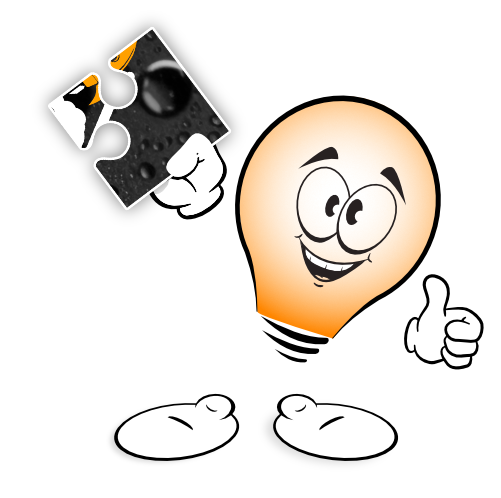
Move Objects Freely in Storyline with Button-Controlled Motion
Bring interactivity to your e-learning projects with button-controlled object movement in Articulate Storyline! This JavaScript-powered snippet allows users to move an object freely in all directions (left, right, up, and down) using four buttons. The best part? The object’s position remains locked and stable even when the window is resized, ensuring a smooth and responsive experience. Ideal for interactive activities, simulations, and gamified learning elements.
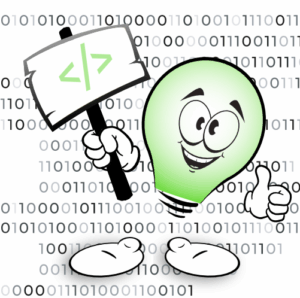
Themeable Choice Flow for Rise 360 (Code Block)
Bring interactive decision-making to Rise 360 with a fully themeable and content-editable Choice Flow. Customize colors, fonts, questions, answers, and feedback without touching the core files, zip the file and drop the zipped file into Rise’s Code Block (Beta).
The experience is responsive, lightweight, and ideal for Choice Flow, safety refreshers, product knowledge checks, and quick “what would you do?” moments.
Work Smarter, Not Harder
Speed up your e-learning development with ready-to-use snippets for Articulate Storyline! This growing collection of free interactions, JavaScript codes, and templates helps you enhance your projects without starting from scratch. Simply copy, paste, and customize to fit your needs.
More snippets are coming soon. So check back regularly for new additions!

Move Objects Freely in Storyline
with Button-Controlled Motion
Bring interactivity to your e-learning projects with button-controlled object movement in Articulate Storyline! This JavaScript-powered snippet allows users to move an object freely in all directions (left, right, up, and down) using four buttons. The best part? The object’s position remains locked and stable even when the window is resized, ensuring a smooth and responsive experience. Ideal for interactive activities, simulations, and gamified learning elements.
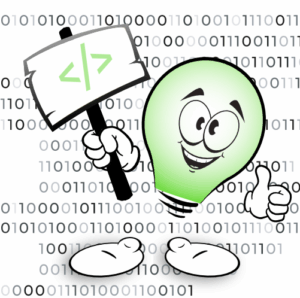
Themeable Choice Flow for Rise 360 (Code Block)
Bring interactive decision-making to Rise 360 with a fully themeable and content-editable Choice Flow. Customize colors, fonts, questions, answers, and feedback without touching the core files, zip the file and drop the zipped file into Rise’s Code Block (Beta).
The experience is responsive, lightweight, and ideal for Choice Flow, safety refreshers, product knowledge checks, and quick “what would you do?” moments.