Meet the New Morph Transition in Articulate Storyline
If you’re an e-learning developer, you know how important smooth, engaging transitions can be. That’s why I’m excited about Articulate’s latest update: the brand-new Morph transition for Storyline!
Morph brings a whole new level of polish to your slides by intelligently animating objects from one state to another. Instead of abrupt jumps or simple fades, you can now create fluid, professional-looking animations that feel almost cinematic. Whether you’re moving shapes, text, or images, the Morph transition automatically calculates the movement, scaling, rotation, and even color changes — saving you tons of manual animation time.
It’s perfect for storytelling, demos, onboarding courses, or anytime you want to wow your learners with seamless visual flow.
To explore the new feature, I developed a short demo showcasing what Morph can do. The demo is inspired by three Morph transitions originally created in Microsoft PowerPoint that I discovered online and features an animated intro slide, a dynamic animation of a deck of cards, and a smooth circular text animation — all created using the new Morph transition.
While it’s exciting to see how much creativity this new feature unlocks, I did notice that the Morph transitions aren’t quite as smooth yet as the PowerPoint version. These kinds of hiccups are common for new features, and I’m sure the Articulate development team is working hard to smooth out these tiny issues.
All in all, I can’t wait to start using Morph in my projects — and I’m even more excited to see what you create with it!
Have you tried it yet? Let me know what you think!
You can preview my demo via the link below, or download the source file to explore the build details.
Note: In the demo, I’ve used some circular text. This text was created in PowerPoint. If needed, you can download the PowerPoint file here.
Meet the New Morph Transition in Articulate Storyline
If you’re an e-learning developer, you know how important smooth, engaging transitions can be. That’s why I’m excited about Articulate’s latest update: the brand-new Morph transition for Storyline!
Morph brings a whole new level of polish to your slides by intelligently animating objects from one state to another. Instead of abrupt jumps or simple fades, you can now create fluid, professional-looking animations that feel almost cinematic. Whether you’re moving shapes, text, or images, the Morph transition automatically calculates the movement, scaling, rotation, and even color changes — saving you tons of manual animation time.
It’s perfect for storytelling, demos, onboarding courses, or anytime you want to wow your learners with seamless visual flow.
To explore the new feature, I developed a short demo showcasing what Morph can do. The demo is inspired by three Morph transitions originally created in Microsoft PowerPoint that I discovered online and features an animated intro slide, a dynamic animation of a deck of cards, and a smooth circular text animation — all created using the new Morph transition.
While it’s exciting to see how much creativity this new feature unlocks, I did notice that the Morph transitions aren’t quite as smooth yet as the PowerPoint version. These kinds of hiccups are common for new features, and I’m sure the Articulate development team is working hard to smooth out these tiny issues.
All in all, I can’t wait to start using Morph in my projects — and I’m even more excited to see what you create with it!
Have you tried it yet? Let me know what you think!
You can preview my demo via the link below, or download the source file to explore the build details.
Note: In the demo, I’ve used some circular text. This text was created in PowerPoint. If needed, you can download the PowerPoint file here.