Meet My New Go-To Companion for Multilingual Courses
If you’ve ever localized an eLearning course, you already know: it can be a time-consuming process. Export the text, send it to a translator, wait, re-import, fix the formatting, double-check everything, realize something was missed, fix the mistakes, double-check again, publish to SCORM (or whatever format is needed), and done. Well… that works when you only need one translation. But what if you need five, ten, twenty or more translations? You find yourself stuck in a cycle of exporting and importing, while the part of you that loves designing meaningful learning experiences quietly sighs.
That’s why I was genuinely excited to dig into Articulate’s new Localization add-on for Rise 360 and Storyline 360. This didn’t feel like just another feature—it felt like a game changer for both me and my customers.
So here’s a quick breakdown of what Articulate’s Localization add-on is all about, why it matters for course creators, and just as importantly, why it’s great for our customers too.
A New Add-On That Makes Localization Easier Than Ever
Articulate’s Localization add-on is a powerful feature available for Rise 360 and Storyline 360 that streamlines the entire process of translating eLearning courses into multiple languages. With support for over 70 languages—including right-to-left scripts like Arabic and Hebrew—it allows you to manage all versions of your course within a single project.
It starts with instant AI translation, which helps you quickly generate translated drafts right inside your project. From there, you can invite reviewers to do in-context validation—they can see the translated course as it appears to learners and edit directly within that view, ensuring both accuracy and tone feel right.
You also get multi-language workflow management, which means all your translations stay together in one place. No version chaos, no tracking down lost files.
And perhaps the most learner-friendly feature: both Rise 360 and Storyline 360 include a built-in language switcher, so learners can toggle between languages inside the course—no duplicate versions or separate links needed.
No more juggling files, rebuilding layouts, or managing five different course versions for five different languages. It’s all streamlined and integrated.
Articulate’s Localization Add-On Helps Me To Work Smarter, Not Harder
Articulate’s Localization add-on makes a real difference in how I approach my work—and not just because it saves time (though it absolutely does). With localization that works fluently together with the same tools I already use, I can keep my momentum. There’s no need to switch between apps, juggle spreadsheets, or figure out where a certain translated sentence ended up.
It takes away a lot of the stress and risk. I don’t have to worry that formatting will break, or that content will go missing after a re-import. Everything stays clean and consistent, which means I can spend less time double-checking and more time creating.
And the biggest benefit? Everything’s in one place. I don’t have to manage multiple versions of the same course in different folders or try to track which version is the most current. It’s all there, organized, and easy to work with.
In short, it’s not just more efficient—it helps me stay in the creative flow, doing the part of the job I actually enjoy.
Articulate’s Localization Add-On Helps Me Serve My Customers Better
This part is huge—because when localization gets easier for me, the people I build for feel the benefit too.
For one, it shortens timelines. Customers no longer have to wait weeks while I manually manage translated versions. With everything in one place and a more efficient workflow, I can deliver multi-language courses faster and with fewer back-and-forths.
It also ensures a high-quality, consistent experience for their learners. Each language version maintains the same look, feel, and structure as the original—something that really matters when you’re delivering training at scale. It helps reinforce trust in the learning content and in the brand behind it.
Another big win? Customers no longer have to upload and manage multiple SCORM files for each language in their LMS. One course, one upload—with a built-in language switcher that gives their learners the version they need, when they need it.
And for customers working across borders or managing global teams, this kind of scalability is a game changer. Whether they need two languages or twenty, they get a process that’s streamlined and repeatable—without added complexity or surprise costs.
In the end, it’s not just about efficiency. It’s about helping customers deliver better learning to more people, more confidently.
Final Thoughts
Localization used to be something I tolerated. Now? It’s something I can actually offer confidently—and even build into proposals proactively.
If you’re supporting international learners or working with global customers, Articulate’s Localization add-on is worth exploring. It doesn’t just make your workflow smoother—it makes your courses better, faster, and more flexible.
I really appreciate the hard work the team at Articulate has put into this add-on. It’s clear they’ve been listening to the challenges we face—and building real solutions that make our work better.
Already tried the Localization add-on? I’d love to hear your thoughts. Drop a comment and let’s swap ideas.
Meet My New Go-To Companion for Multilingual Courses
If you’ve ever localized an eLearning course, you already know: it can be a time-consuming process. Export the text, send it to a translator, wait, re-import, fix the formatting, double-check everything, realize something was missed, fix the mistakes, double-check again, publish to SCORM (or whatever format is needed), and done. Well… that works when you only need one translation. But what if you need five, ten, twenty or more translations? You find yourself stuck in a cycle of exporting and importing, while the part of you that loves designing meaningful learning experiences quietly sighs.
That’s why I was genuinely excited to dig into Articulate’s new Localization add-on for Rise 360 and Storyline 360. This didn’t feel like just another feature—it felt like a game changer for both me and my customers.
So here’s a quick breakdown of what Articulate’s Localization add-on is all about, why it matters for course creators, and just as importantly, why it’s great for our customers too.
A New Add-On That Makes Localization Easier Than Ever
Articulate’s Localization add-on is a powerful feature available for Rise 360 and Storyline 360 that streamlines the entire process of translating eLearning courses into multiple languages. With support for over 70 languages—including right-to-left scripts like Arabic and Hebrew—it allows you to manage all versions of your course within a single project.
It starts with instant AI translation, which helps you quickly generate translated drafts right inside your project. From there, you can invite reviewers to do in-context validation—they can see the translated course as it appears to learners and edit directly within that view, ensuring both accuracy and tone feel right.
You also get multi-language workflow management, which means all your translations stay together in one place. No version chaos, no tracking down lost files.
And perhaps the most learner-friendly feature: both Rise 360 and Storyline 360 include a built-in language switcher, so learners can toggle between languages inside the course—no duplicate versions or separate links needed.
No more juggling files, rebuilding layouts, or managing five different course versions for five different languages. It’s all streamlined and integrated.
Articulate’s Localization Add-On Helps Me To Work Smarter, Not Harder
Articulate’s Localization add-on makes a real difference in how I approach my work—and not just because it saves time (though it absolutely does). With localization that works fluently together with the same tools I already use, I can keep my momentum. There’s no need to switch between apps, juggle spreadsheets, or figure out where a certain translated sentence ended up.
It takes away a lot of the stress and risk. I don’t have to worry that formatting will break, or that content will go missing after a re-import. Everything stays clean and consistent, which means I can spend less time double-checking and more time creating.
And the biggest benefit? Everything’s in one place. I don’t have to manage multiple versions of the same course in different folders or try to track which version is the most current. It’s all there, organized, and easy to work with.
In short, it’s not just more efficient—it helps me stay in the creative flow, doing the part of the job I actually enjoy.
Articulate’s Localization Add-On Helps Me Serve My Customers Better
This part is huge—because when localization gets easier for me, the people I build for feel the benefit too.
For one, it shortens timelines. Customers no longer have to wait weeks while I manually manage translated versions. With everything in one place and a more efficient workflow, I can deliver multi-language courses faster and with fewer back-and-forths.
It also ensures a high-quality, consistent experience for their learners. Each language version maintains the same look, feel, and structure as the original—something that really matters when you’re delivering training at scale. It helps reinforce trust in the learning content and in the brand behind it.
Another big win? Customers no longer have to upload and manage multiple SCORM files for each language in their LMS. One course, one upload—with a built-in language switcher that gives their learners the version they need, when they need it.
And for customers working across borders or managing global teams, this kind of scalability is a game changer. Whether they need two languages or twenty, they get a process that’s streamlined and repeatable—without added complexity or surprise costs.
In the end, it’s not just about efficiency. It’s about helping customers deliver better learning to more people, more confidently.
Final Thoughts
Localization used to be something I tolerated. Now? It’s something I can actually offer confidently—and even build into proposals proactively.
If you’re supporting international learners or working with global customers, Articulate’s Localization add-on is worth exploring. It doesn’t just make your workflow smoother—it makes your courses better, faster, and more flexible.
I really appreciate the hard work the team at Articulate has put into this add-on. It’s clear they’ve been listening to the challenges we face—and building real solutions that make our work better.
Already tried the Localization add-on? I’d love to hear your thoughts. Drop a comment and let’s swap ideas.